
Top 5 Simple Things Every Computer User Should Know How To Do
Think you know all there is to know about using a computer? In this day and age, it would be surprising if you didn’t! However, mastering something often involves focusing on the simple things. If you can do the big things, and spend most of your time doing them, can you remember how to do the easy things?
Here are the top five simple things every computer user, including you, should know how to do:

#1 Use Shortcuts
Ctrl+S allows you to instantly save whatever you’re working on. Ctrl+P allows you to print, while Ctrl+T opens up a new browser tab. Meanwhile, Ctrl-F and typing the word you’re looking for allows you to find a specific word in a document rather than having to scan the entire thing. It even tells you how many times it’s found in the document you’re searching through.
Shortcuts are crucial time-saving techniques that allow computer users to get better usability. It guarantees to cut down on time spent editing, searching, sifting through menus, and more.

#2 Backup Your Computer
Most people will tell you it’s fine to backup your files onto DropBox, Google Drive, or another cloud-based system. Although that is true for less important documentation, if you’re really looking to backup your computer, which you should ideally do every month or two, you should get an external hard drive.
For $50-70 you can just connect a plastic rectangular hard drive to your computer using a USB cable. From there, it should open a window of its own, showing you where to place your files. You can copy and paste everything you want into it. Every month, if you have a new file, simply repeat the process. And if you’ve altered existing files in some way, just replace the old files in the hard drive with them.

#3 Uninstall Programs
For PC users, go here. If you use a Mac, see this guide. Whatever platform you use, it’s critical to know how to uninstall a program, because upon first getting a computer, there are a lot of useless and even harmful programs that come with it. You don’t need any of those Yahoo toolbars, or McAfee or Norton. So use these instructions to clean all of that off your computer right away if you haven’t already.
Also, remember do routinely do this every couple of months. Sometimes you forget you’ve installed something on your computer, and stopped using it altogether. All it’s doing is taking up space and slowing your computer down.
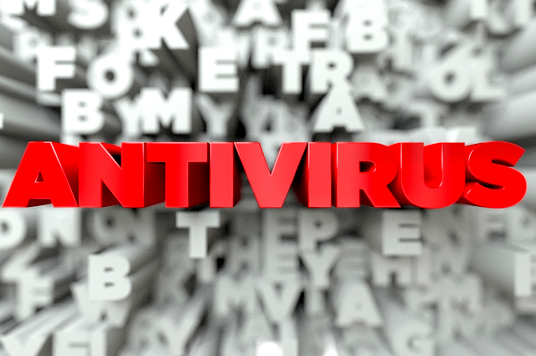
#4 Regular Maintenance
This involves getting rid of tracking files and browser data, monitoring which applications use your computer’s resources, and of course, scanning for any viruses or malware. Most people use two free, and surprisingly effective tools: Ccleaner and Avast Free Antivirus.

#5 Share Files
Sharing files comes in handy when working on projects with other people, whether it’s for work or just a creative hobby. It’s also handy when you’ve been working on something at home, and then get to work only to realize you left the file on your home computer.
To do this, simply plug in a USB and drag and drop files into it, so you have all the files right in the palm of your hand wherever you go. If that’s too old school for you, use a cloud service like DropBox. You can save the files onto their cloud for free, and then access your account from any other computer out there, and pull up the files you need.